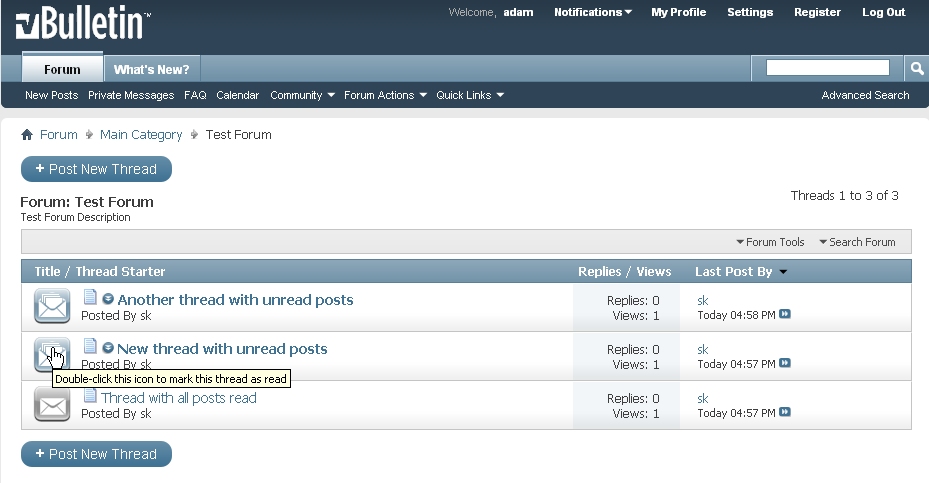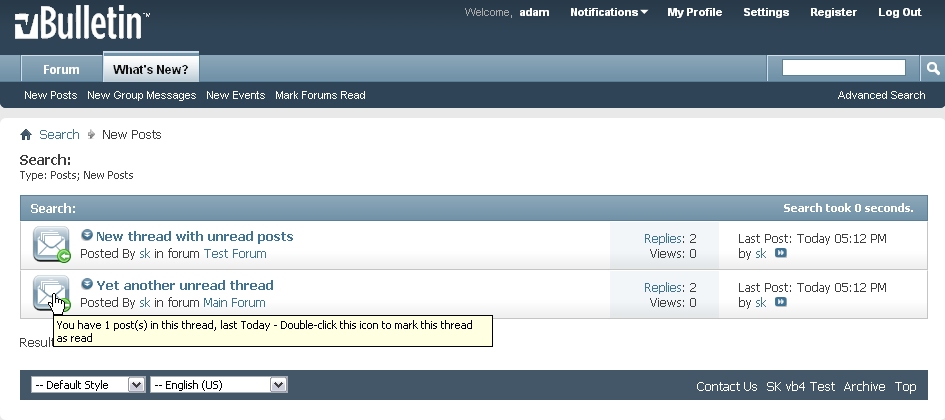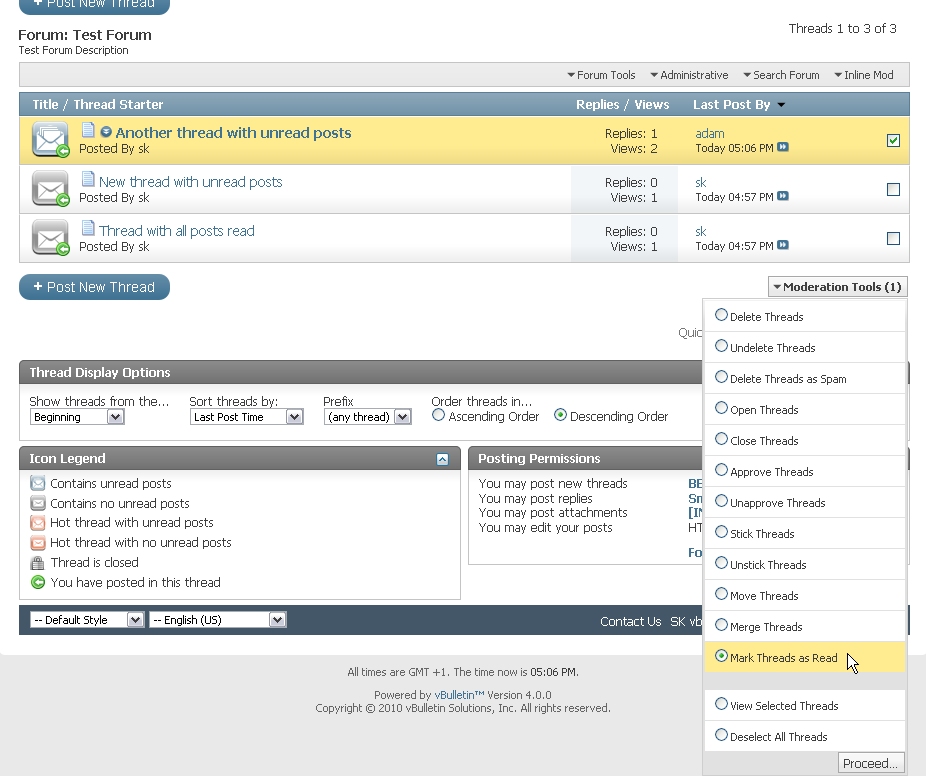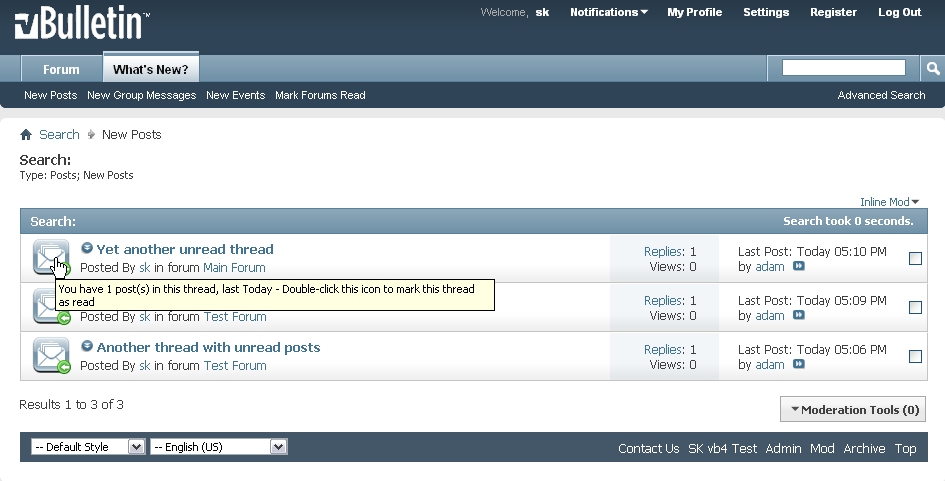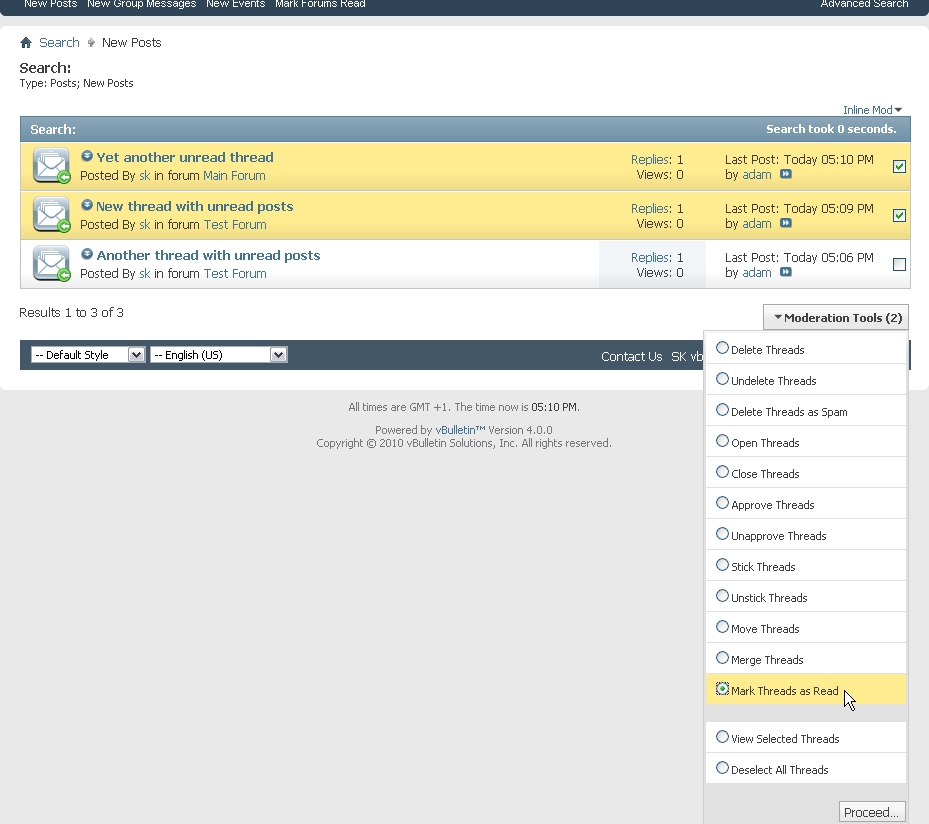Version 2.0.0 – 2010.01.05
Allow users to mark a thread as read without actually viewing the thread.
v2.0.0 is updated for vBulletin 4. See v1.x for vBulletin 3.8.
Users mark threads as read by double-clicking on the status icon to the left of the thread title.
On the forum display page moderators and admins with the rights to lock/unlock threads must use the moderation tool instead. Since they will lock/unlock threads by double-clicking on the status icon.
Select the threads that should be marked read and select ‘Mark Threads as Read’
On vBulletin 4 the search result page doesn’t seem to have the lock/unlock threads by double-clicking feature. So on those pages will a double-click on the status icon mark the thread as read for all.
Remember that the ‘Thread/Forum Read Marking Type’ option still applies.
See help within vBulletin for details. (vBulletin Options -> General Settings)
Installation includes 2 steps. Copy 1 file and import product.
See instructions in the zip package.